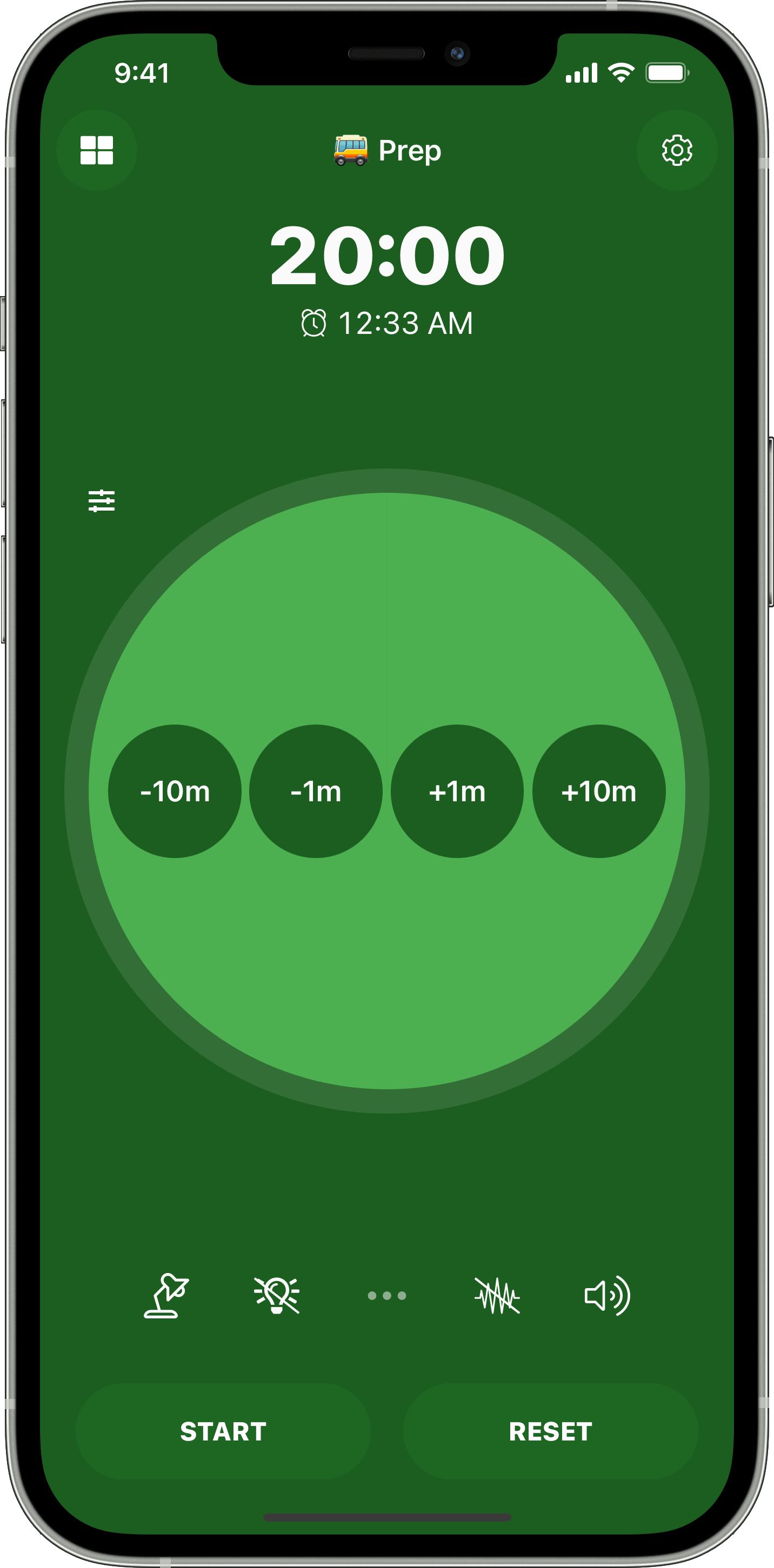
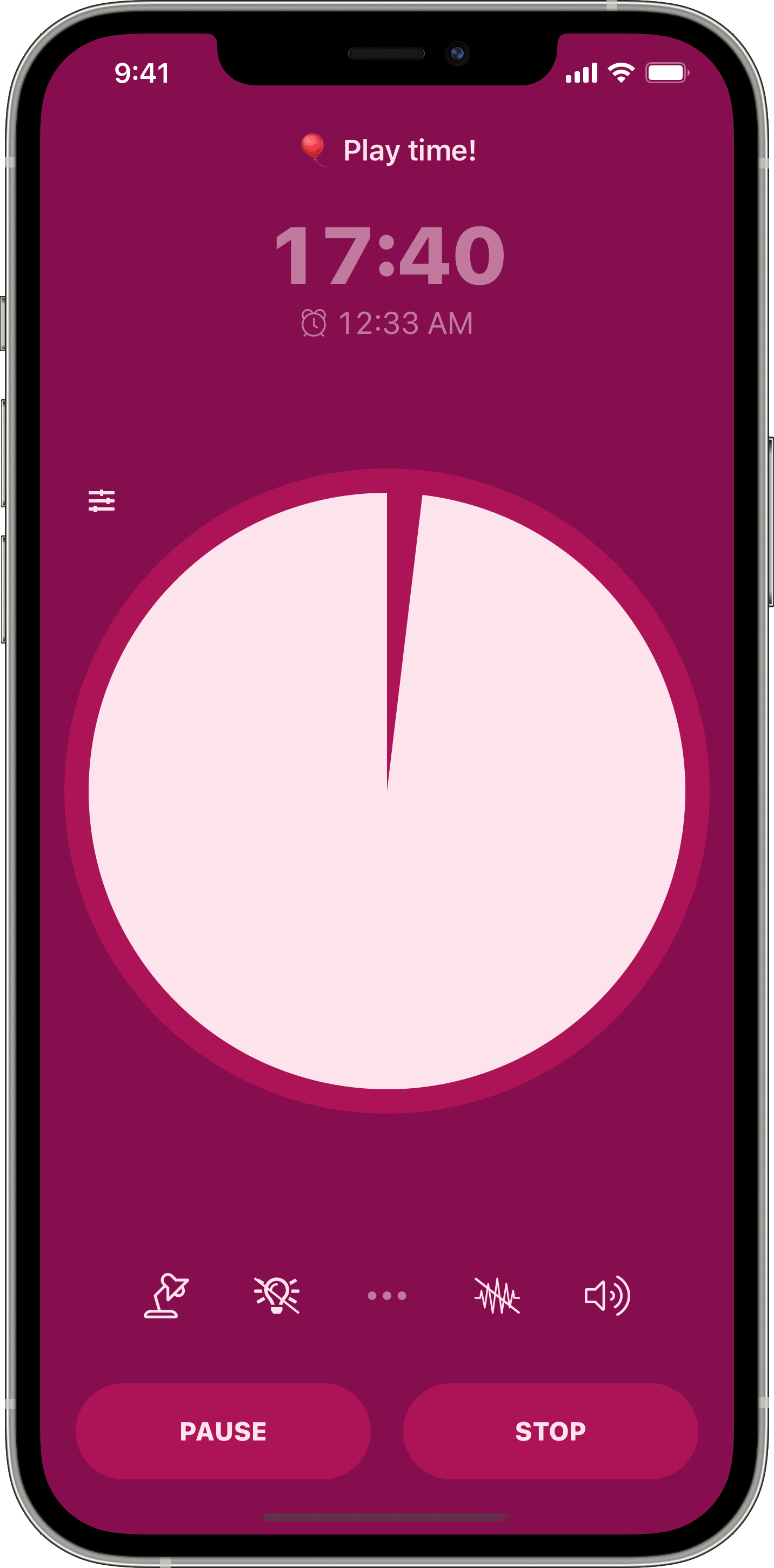
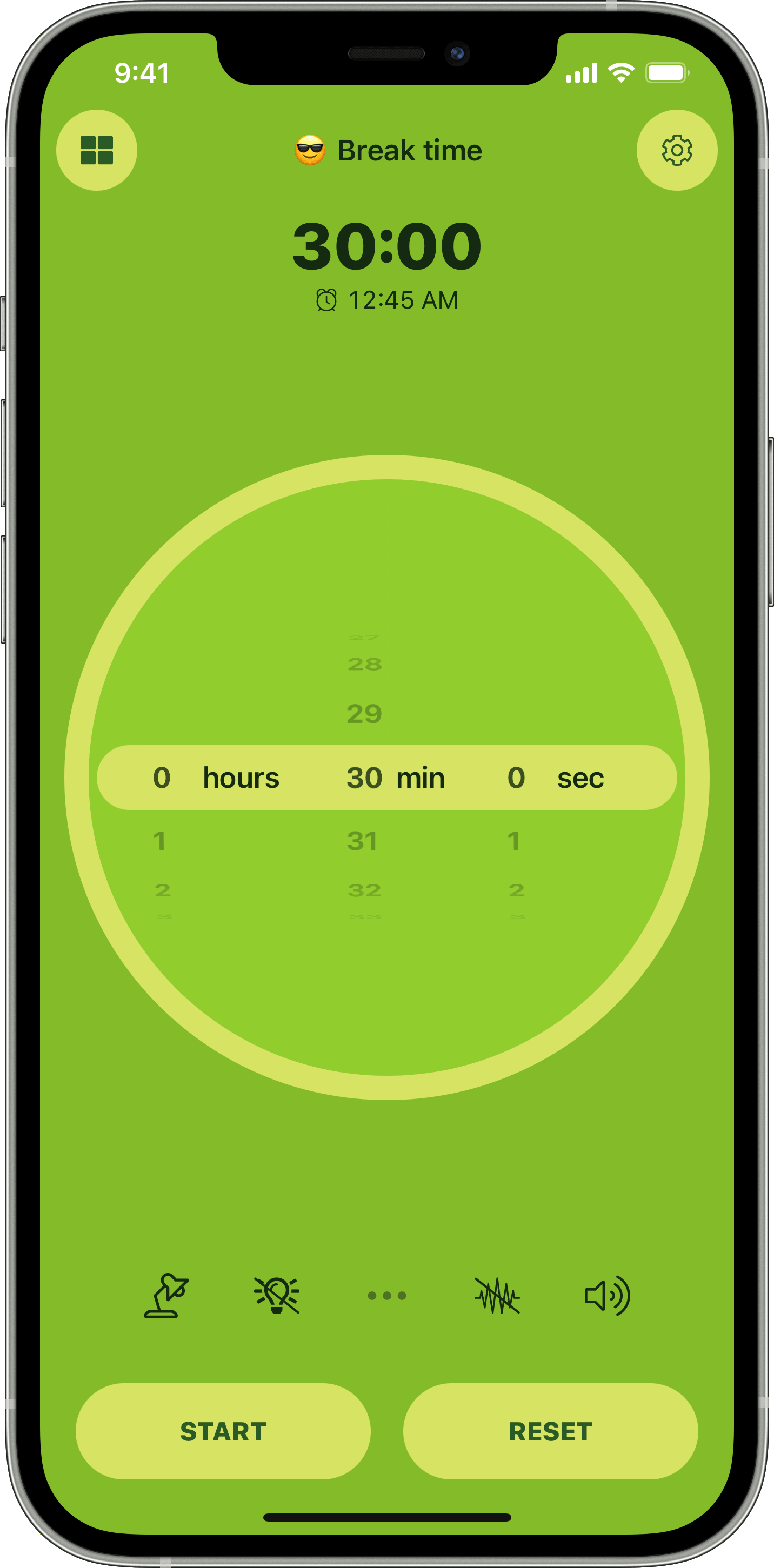
Set your time. Start your task.
Visual Timer provides various settings and options to optimize your workflow. You can change everything from duration to color.
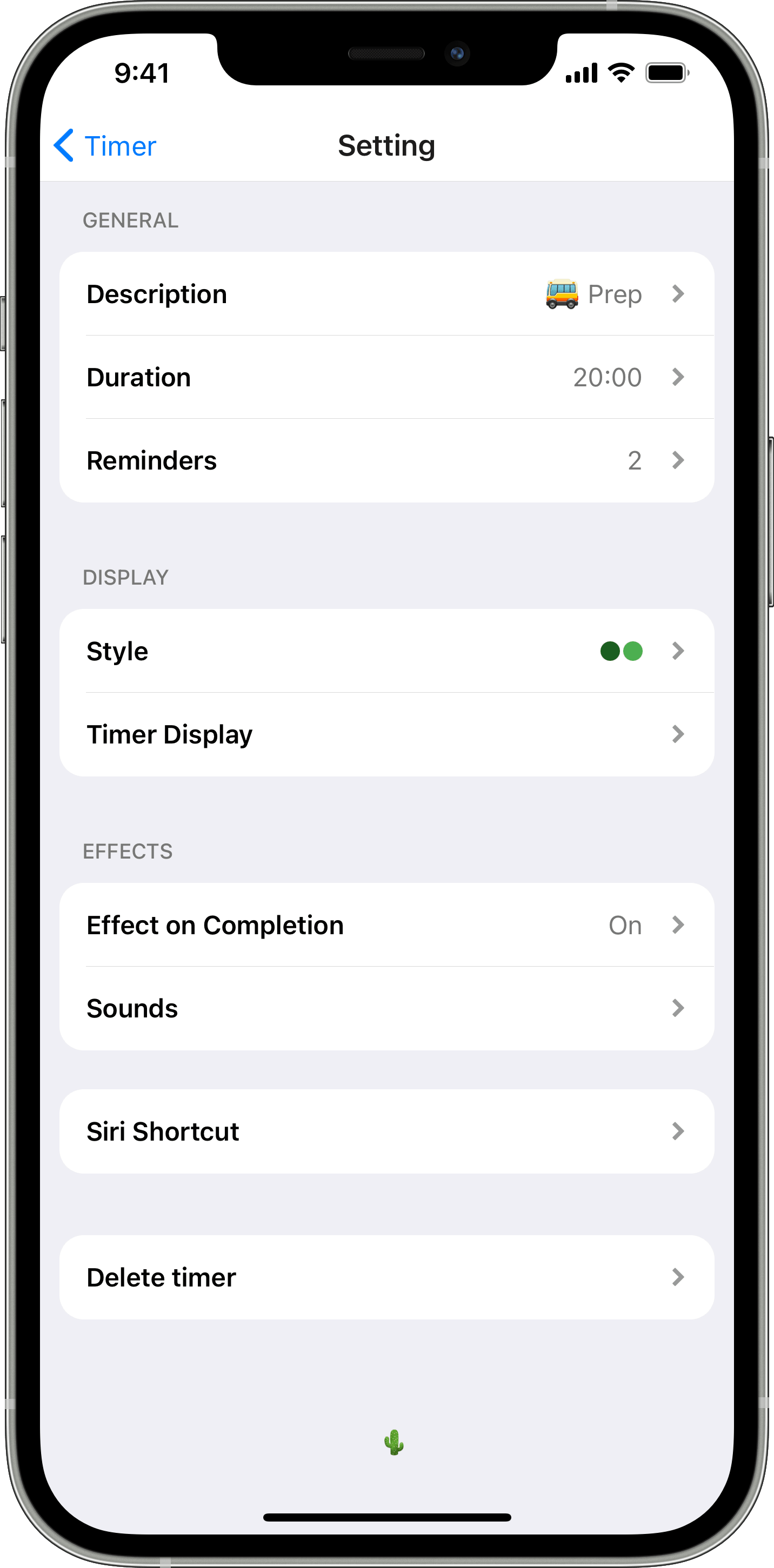
Prepare presets. Start your routines.
Any repeatable tasks can be your preset. Make a timer for your routines and accompany with your task.
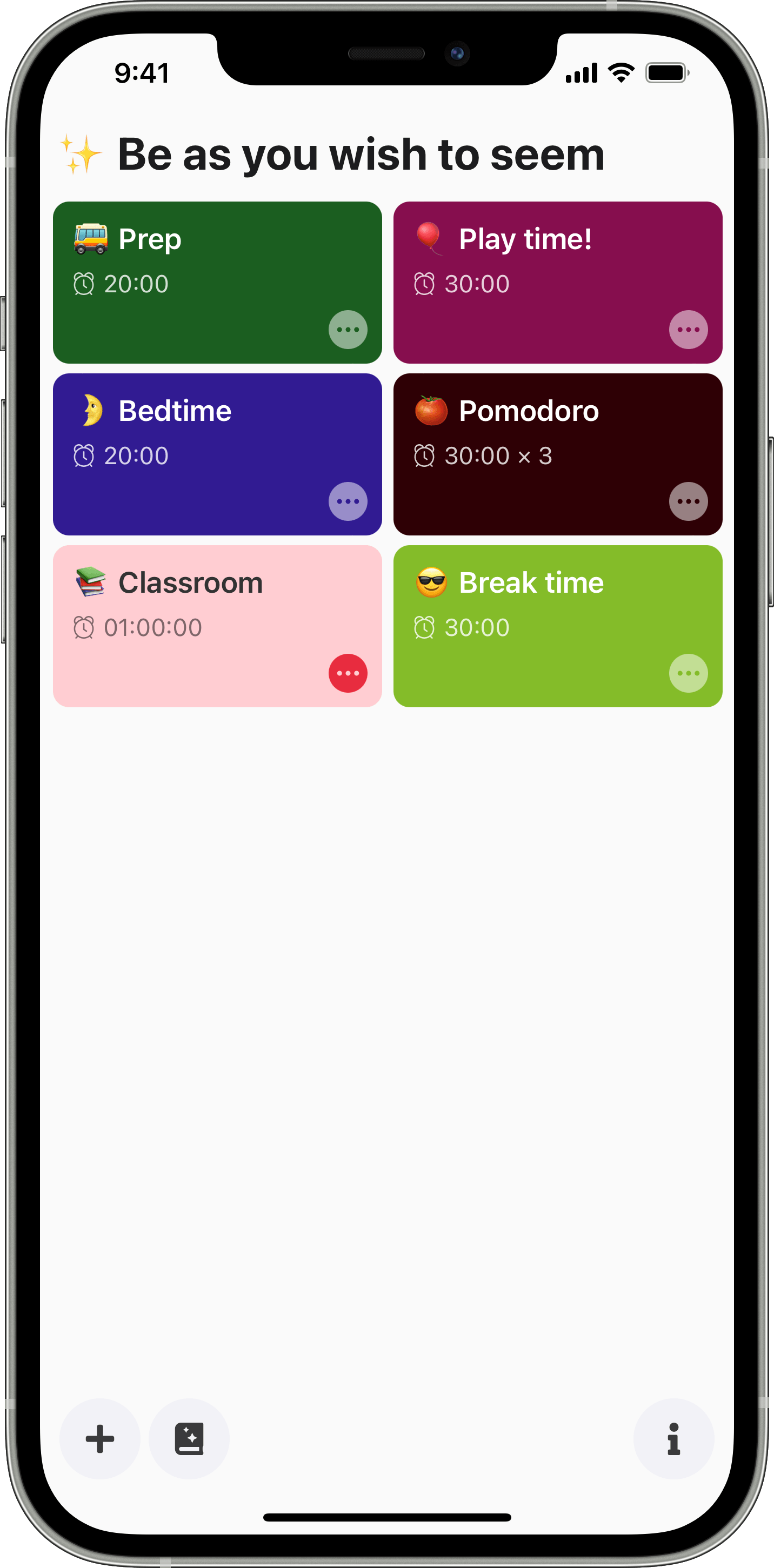
Embrace the power of small wins.
A great performance deserves a celebration. Change completion effects based on your preferences: vibration, sounds, flashlight, images to reveal.
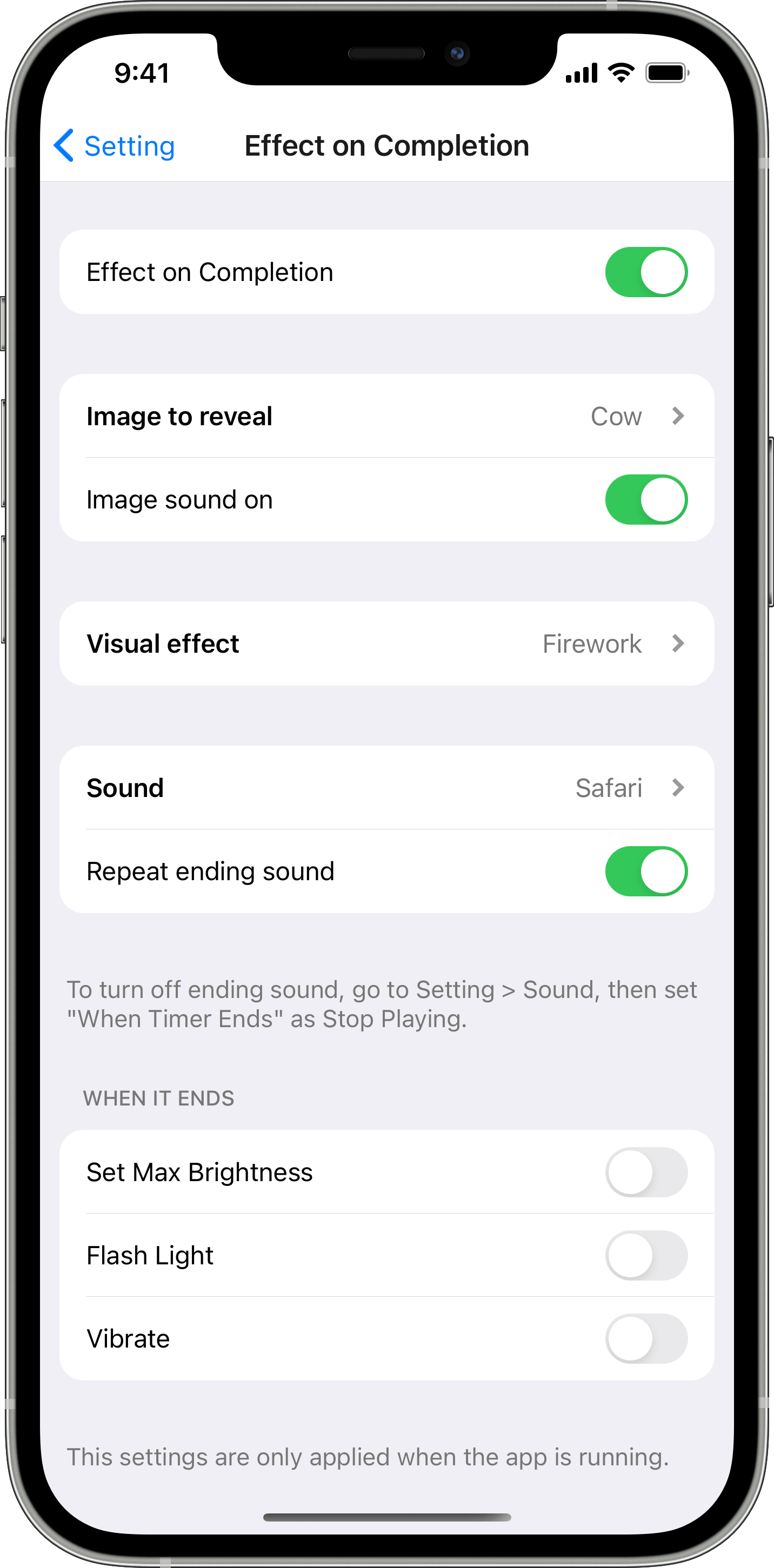
Main Features
Presets
Prepare your preset for your task. Quick start leads to finish.
Reminders
Add more reminders to handle complicated tasks. Add a note and sounds as breadcrumbs.
Repeat
Repeat a whole timer as much as you want.
Landscape/Multitasking support
Visual Timer is avilable to use on iPhone and iPad. The layout optmized for the both mode, landscape and portrait.
Various completion effects
Set your favorite effects: Sounds, vibration, flashlight, images to reveal.
Title as a mini note
Tap the title on presets screen. Add a note or inspirational quote easily.
Open preset or last timer
Decide the first screen of the app: a list of timer or the last-used timer.
Styles
You can change every color of the timer using a flexible color picker.
Change timer display
Change timer display setting such as a direction of movement, size of display.
3 types of duration control
Visual Timer provides wheel, buttons, and gestures mode for duration control.
Quick action buttons
You can quickly change certain settings such as brightness, sounds, vibrations.
Default templates provided
Visual Timer comes with basic presets. Create the timer using templates.
Share the timer
Share your timer setting with others using a QR code or a link.
The timer is constantly being updated! Any problems or suggestions, please feel free to leave feedback.